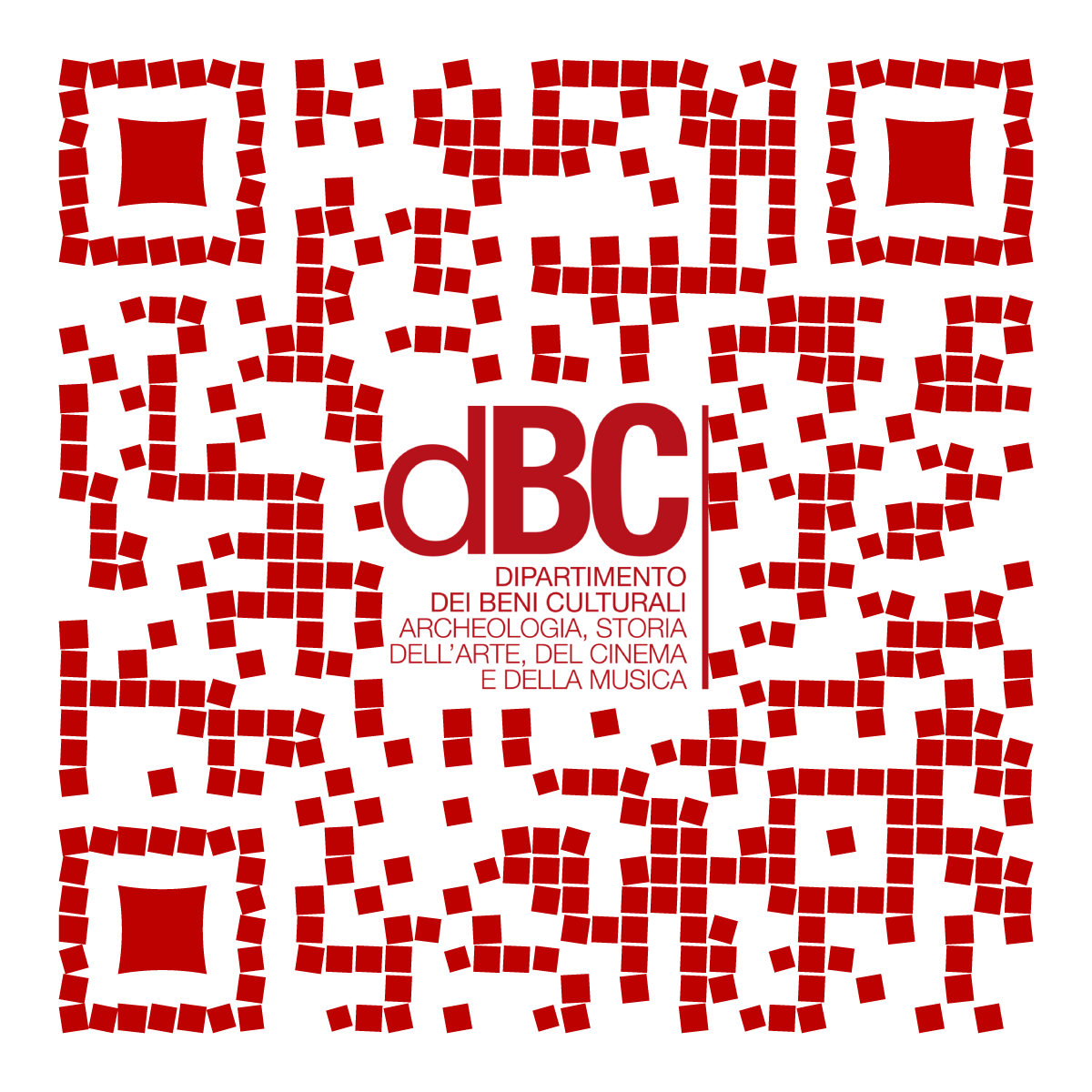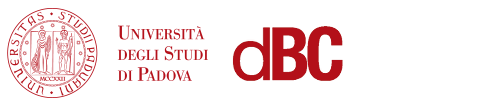Since 20 April 2016, Wi-Fi access to the EDUROAM network has been available at the Department of Cultural Heritage (at Palazzo Liviano and via Marsilio, and at the Ponte di Brenta Archaeology Laboratories).
EDUROAM (EDUcation ROAMing) is a secure wireless network developed for the university and research communities and available worldwide in more than 70 countries: the network allows all students and employees of participating institutions to connect to the Internet at all institutions where this network is present.
REGISTERING WITH THE EDUROAM NETWORK
To connect to Eduroam in the University, you need to configure your devices:
- connect to the Internet with any data connection (from your telephone or through a hotspot, ADSL or fibre connection);
- FOR ANDROID ONLY: download the eduroamCAT app from the Play Store, run it and follow the instructions;
- FOR ALL OTHER DEVICES: open a browser and go to cat.eduroam.org
- click on “Download the installation programme”;
- select the University of Padua as the institution, follow the instructions, download and run the installer;
- when requested, enter your university credentials with the @unipd.it or @studenti.unipd.it extension.
You can automatically connect to the specific University of Padua page of the configuration website through this QR CODE: